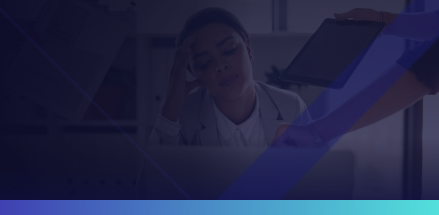The way we work with NetSuite is changing. With Oracle NetSuite’s new AI Connector MCP, you can connect Anthropic’s Claude directly to your NetSuite environment. No uploads, no workarounds - just real-time access to your data, and even the ability to create and edit records.
It’s not hype. It’s here. And it’s already producing results.
At Techfino, we’ve been experimenting with guiding the AI through natural prompts so it generates the needed SuiteQL, charts, and insights for you. In just minutes, we unlocked value across three different levels of use cases: simple, operational, and transformative.
Use Case 1: The Basics
Customer List Retrieval
Let’s start simple. Every NetSuite user has had the moment where they just need a quick list of customers, filtered by a date range or attribute. Normally, you’d create a Saved Search or wait on a report. With MCP, you can just ask:
“Pull a list of customers created in the last 90 days.”
Claude instantly delivers the results, and the process is radically simpler. What once took setup time now happens with a single prompt. This may seem small - but when repeated across dozens of daily tasks, the time savings add up fast.
Use Case 2: Operational Insight
Project Time Velocity
Next, let’s push further. As a project manager, I watch time entries across multiple projects. Spotting changes in weekly hours is critical to knowing whether a project is healthy or slipping.
With MCP, I asked Claude:
“Can you generate an Oracle NetSuite SuiteQL expression that queries time entries in the past 6 months, grouped by project, and identifies velocity changes in the number of hours logged per week?”
Claude not only wrote its own SuiteQL, it debugged itself along the way - then delivered weekly velocity data project-by-project. Within minutes, I had insights that normally take hours of report-building.
To make it visual, I asked Claude to chart the trends over time. The result? Immediate clarity on which projects are stable and which are red-flagged.
Use Case 3: Transformative Potential
Sentiment Analysis on Project Comments
Finally, the use case that shows where this technology is truly headed: sentiment analysis.
Prompt:
“Can you use SuiteQL to pull time entries from NetSuite for the past year and based on the comment, analyze the tone and look for negative wording to identify projects where there might be issues”
Claude ran the query, layered in natural language analysis, and returned a list of projects with “trouble words” buried in consultant notes - months before those risks would typically surface in a status report.
This is something NetSuite alone can’t do. It’s AI + ERP, spotting signals humans might miss, and giving leaders a chance to act early.
Why This Matters
These three use cases illustrate the range of MCP:
- Efficiency at the basics (customer lists)
- Operational insight at speed (time velocity)
- Transformative intelligence (sentiment analysis)
But here’s the real key: the AI doesn’t work alone. Just like a junior analyst, it needs experienced guidance. Knowing which queries to run, how to refine prompts, and how to separate useful output from noise - that’s where Techfino comes in.
We’ve spent years building the most advanced customizations and integrations in NetSuite. Now, MCP lets us pair that expertise with AI’s power to create smarter, faster outcomes.
Techfino can securely connect your approved Corporate AI tool to your NetSuite account for analysis that adheres to your internal Security and Audit Compliance rules.
Ready to Explore What’s Possible?
The AI revolution has arrived in NetSuite. What once took days now takes minutes. What was once impossible - like sentiment analysis on time entry comments - is suddenly within reach.
At Techfino, we’re leading the way in putting this technology to work for real businesses.
Want to see what AI + NetSuite can unlock for your organization? Let’s talk.
Get Started Now
The easiest way to get started is to contact Techfino today. If you’d like a little more information first, you can download our ContinuedSuccess Whitepaper. Either way, we hope you’ve found this guide helpful and hope that we can further assist you on your path to leveling up your NetSuite Support.