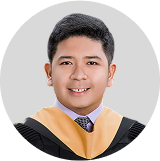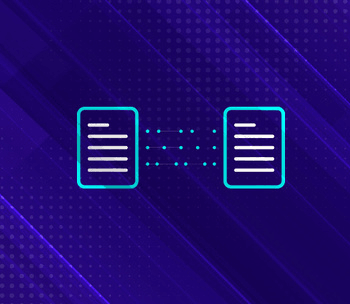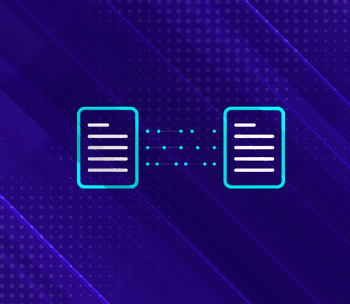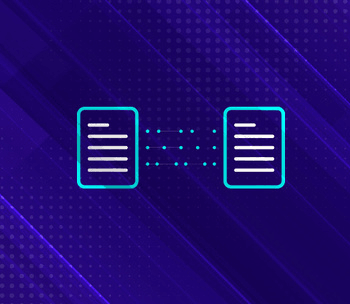Electronic Payment Batches are a powerful way to streamline ACH processing in NetSuite - but occasionally, you may notice that some bills you expect to be included are missing. This issue often stems from previous batch attempts that didn’t complete cleanly, leaving behind failed EFT records.
Here’s how to troubleshoot the issue and reset those bills for successful reprocessing.
Step 1: Check the Bill’s Batch Status
Start by identifying a bill that didn’t show up in your current ACH payment batch. Open the vendor bill and navigate to the Batch Information tab.
If the bill is still linked to an old batch - particularly one that didn’t generate a payment file - it won’t be eligible for inclusion in a new batch. This typically indicates a previous processing failure.
Step 2: Search for Associated Failed EFT Records
To reprocess the bill, you’ll need to remove the failed Bill EFT Payment Information record linked to it. Start by running a saved search to locate these failed entries.
Use a saved search such as Bill EFT Payment Information Search – For Delete, and filter using the Reference Bill (recommended) or Batch ID. This allows you to narrow down exactly which bills are stuck in a failed state.
Step 3: Enable Inline Editing to Delete in Bulk
Once your search returns the failed entries, you’ll see each associated EFT record. If you're only working with one or two, you can delete them manually.
For larger batches, enable inline editing by toggling the Edit button. This will let you delete records more efficiently without opening each one individually.

Step 4: Delete the Records
With editing enabled, delete the corresponding EFT Payment Information records directly from the results screen. This detaches the payment failure from the bill and clears it for future payment batches.
.png?width=936&height=282&name=image%20(1).png)
Final Step: Re-run Your Payment Batch
Now that the bill is no longer tied to a failed record, it will be eligible for inclusion in your next ACH Payment Batch run. No need to manually recreate or duplicate the bill - NetSuite will pick it up automatically, assuming all other batch criteria are met.
This process helps NetSuite administrators and AP teams clean up failed batches and ensure that no bill falls through the cracks due to lingering EFT record associations. Especially in high-volume AP environments, having a quick way to investigate and resolve these issues is essential to keeping payment runs clean, accurate, and on schedule.
Have recurring EFT issues or batch failures? Reach out to our Techfino team - we can help you streamline your payment processes and eliminate the operational friction for good.
Get Started Now
The easiest way to get started is to contact Techfino today. If you’d like a little more information first, you can download our ContinuedSuccess Whitepaper. Either way, we hope you’ve found this guide helpful and hope that we can further assist you on your path to leveling up your NetSuite Support.