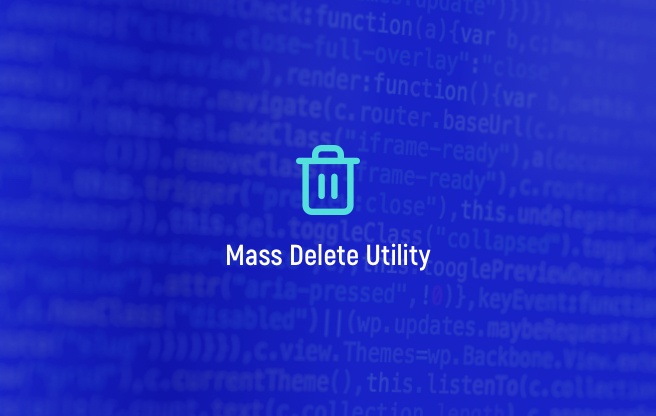NetSuite’s Bank Reconciliation feature offers powerful automation tools - but to make the most of them, it’s essential to understand how System Rules, User-Defined Rules, and Auto-Create Rules work together in hierarchy and function.
Here’s how to master the matching engine behind your bank data reconciliation - and how to avoid the most common missteps.
System Rules: Default Logic with Built-in Flexibility
System Rules are NetSuite’s out-of-the-box match criteria. Think of them as the platform’s first line of defense: they run automatically and attempt to match imported bank lines with GL transactions using broad patterns like:
- Transaction Number + Amount
- Amount + Transaction Number (without prefixes or leading zeros)
- Amount only, when date is within 90 previous days
These rules are powerful and support one-to-many or many-to-many scenarios - particularly when a shared transaction number exists across lines. But they can’t create GL transactions, and they always run before any custom logic you define.
User-Defined Rules: Tailor Matching to Your Business Logic
User-defined rules let you define how NetSuite should match imported lines to GL transactions, based on your business-specific logic. These are typically one-to-one matches and should be used when you need precision - such as matching a Canadian checking account based on specific transaction IDs or custom memos.
You can define which accounts the rule applies to…
… and control the logic using custom conditions such as:
- Matching by date range
- Filtering by transaction type
- Comparing GL dates to imported ACH lines
Pro Tip: Order matters. Always place your most specific user rules at the top of the execution list. This prevents incorrect matches that could be caused by broader rules running too early.
Auto-Create Rules: Automatically Create and Match GL Entries
Auto-create rules are a special category of user-defined rules. They do more than just match - they generate GL transactions based on imported bank lines and then match them. This is particularly useful for:
- Bank fees
- Interest charges
- Recurring charges that don’t originate in NetSuite
However, these rules have limitations:
- They can’t create journal entries or bank transfers
- They don’t support tax codes
- They are only triggered from manual one-to-one matches
Tips for Creating Effective Matching Rules
Here’s what every NetSuite admin and accountant should keep in mind:
- Start with Date, Amount, and Transaction ID. These are your most reliable matching anchors.
- Memo field can be helpful, but keep in mind that NetSuite matches only on header-level memos, not line-level notes.
- Understand transaction type mapping: A deposit in your bank might appear as a debit in NetSuite’s cash account. Misunderstanding this will break your matches.
- Watch for complex groupings: System rules can sometimes resolve many-to-many matches automatically if transaction numbers align. Otherwise, manual grouping via the Match Bank Data page may be required.
Wrapping Up: Use the Rule Hierarchy to Your Advantage
Understanding the hierarchy is key:
- System Rules run first - broad but automatic
- User-Defined Rules bring in precision and override defaults
- Auto-Create Rules fill in missing GL data with matched entries
Use this structure intentionally. By combining default flexibility with tailored logic and auto-generated transactions, your reconciliation process can be dramatically faster, more accurate, and easier to maintain.
Want help reviewing your reconciliation setup? Our Techfino team can assess your current logic and recommend improvements that reduce manual intervention while maintaining full audit readiness.
Get Started Now
The easiest way to get started is to contact Techfino today. If you’d like a little more information first, you can download our ContinuedSuccess Whitepaper. Either way, we hope you’ve found this guide helpful and hope that we can further assist you on your path to leveling up your NetSuite Support.